Mass Ticket Sender for WHMCS
✅ Compatibility with all WHMCS Versions
✅ Receive the Module Immediately after Payment
✅ Free Module Updates
✅ Lifetime Support for Customers
✅ Easy and Direct Payment
$49.99
Description
Mass Ticket Sender module is a WHMCS module that allows you to mass send tickets to your users based on different filters. Apart from sending tickets, using this powerful tool you can also reply to other tickets in bulk. The possibility of activating cron job is embedded in this module so that you can send a large number of tickets to your users automatically using the desired settings. You can see the full details of this product along with related images below.
Setting up a cron job
The MassTicketSender module allows you to set a cron job for automatic ticket sending.
Mass Ticket Send
The group ticket sending section gives you the following options for sending tickets:
- You can specify the sender of the ticket.
- You can specify the department of the sent ticket.
- You can specify the status of the sent ticket.
- You can also specify the priority of the ticket.
- The ability to attach one or more files to the tick is also one of the features of this section
Variables in the ticket
In the MassTicketSender module, you can use variables in the text of the sent ticket For example, you can mention your client’s First Lame and Last Name in the ticket. Some of these variables are:
- Client ID
- First Name
- Last Name
- Company
- etc…
Filter clients
This module allows you to filter the clients to whom you want to send a ticket according to the following parameters:
- Filter by client status.
- Filter by client group.
- Filter by product group.
- Filter by products.
- Filter by addons
- Filter by tld
Mass Ticket Replay
Also, you can select a large number from the list of tickets available in WHMCS and answer them at the same time. The ability to select ticket status and use variables is also included in this section.
Changelog
v1.0
Initial Release











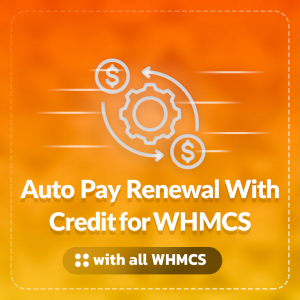
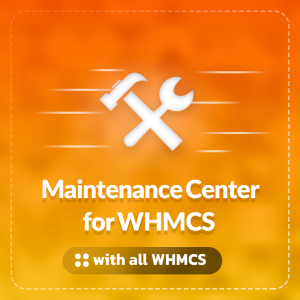
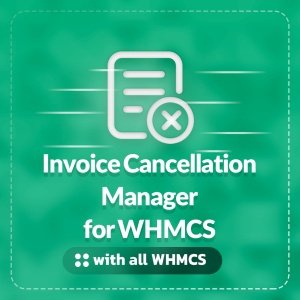
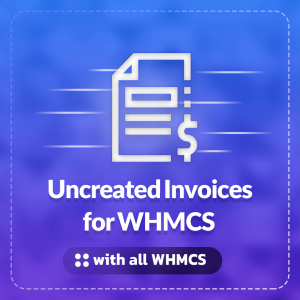
administrator
Test